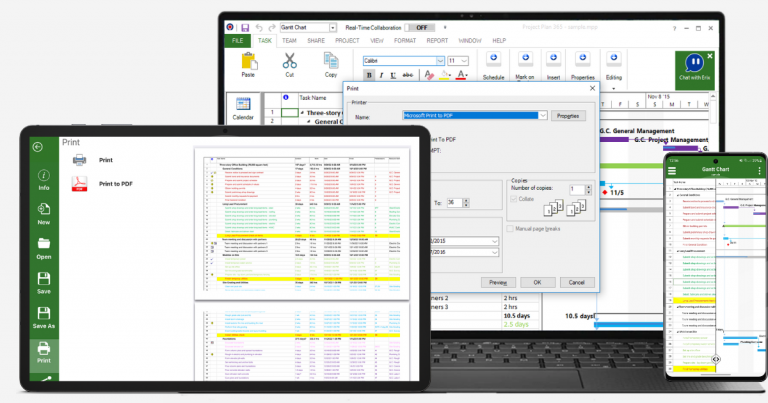Project Viewer 365 for Android
An MS Project Alternative For Android
Project Viewer 365 for Android is the only way to open up the .mpp file format on the Android platform, without messy conversions or imports found in other apps.
That’s right, Project Viewer 365 for Android can open, edit and save in the .mpp file format with no conversions or cumbersome imports using dubious file exchanges.
Fully-featured free 30-days trials, with tons of support!
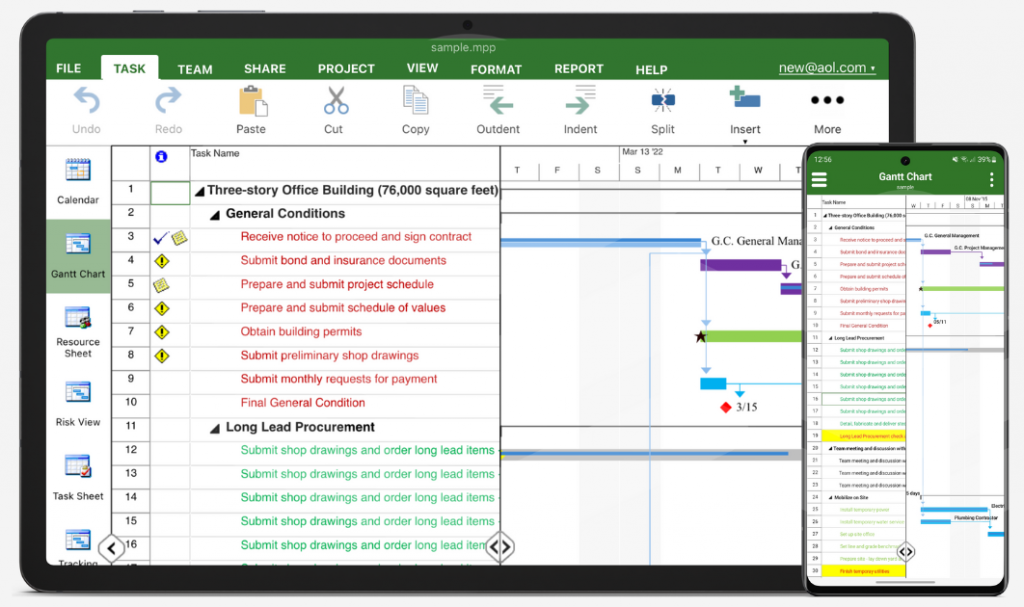
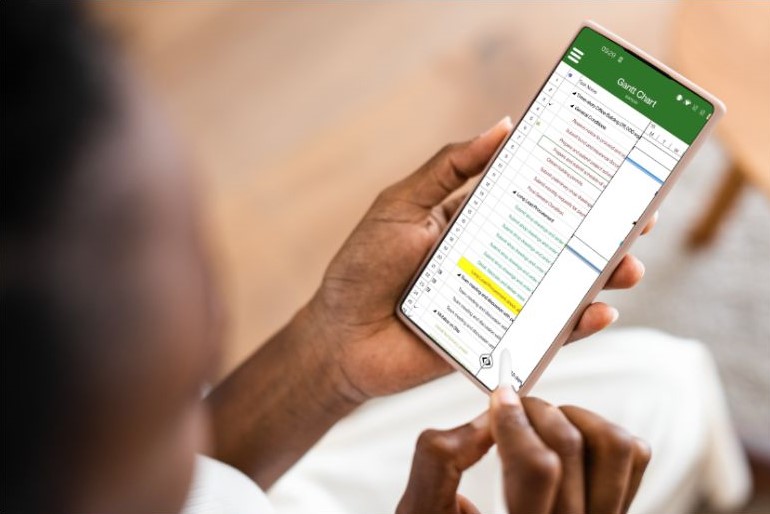
Benefits of Project Viewer 365 for Android
• Use your Android device to view any Microsoft Project plan (.mpp file) – no conversions needed!
• Distribute the free or paid Project Viewer 365 to other team members who don’t need to make changes to the plan.
• Work seamlessly with other users in the cloud, regardless of device or platform.
• Use on your Android phone or tablet.
• Works on all recent versions of Android, regardless of device manufacturer.
• Comes included with your UPS subscription.
Available on all platforms
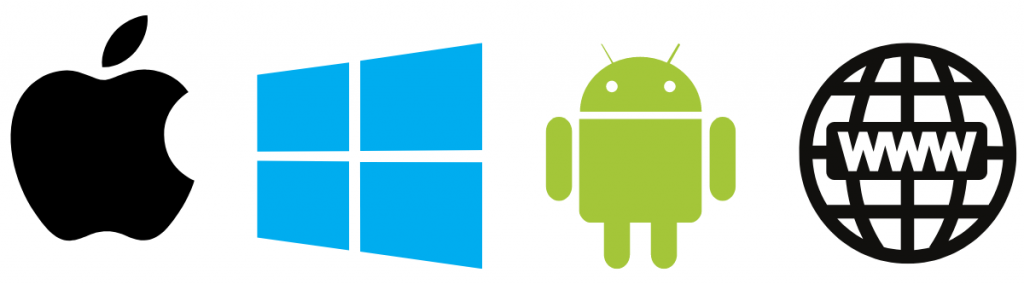
Works Seamlessly on all Android devices
Project Viewer 365 for Android works on all devices running Android.
To complement your workflow on your PC, Project Viewer 365 for Android allows you to take your work outside the office, and right to the job site. View Gantt charts and project schedules in the same intuitive way as with MS Project.
Open, view and share your plans from any storage or cloud location on any Android, regardless of device’s manufacturer.
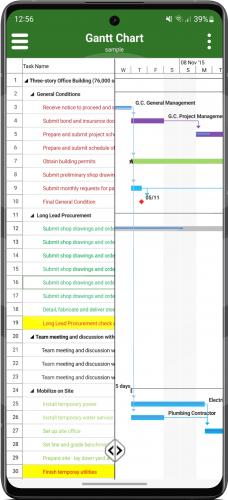
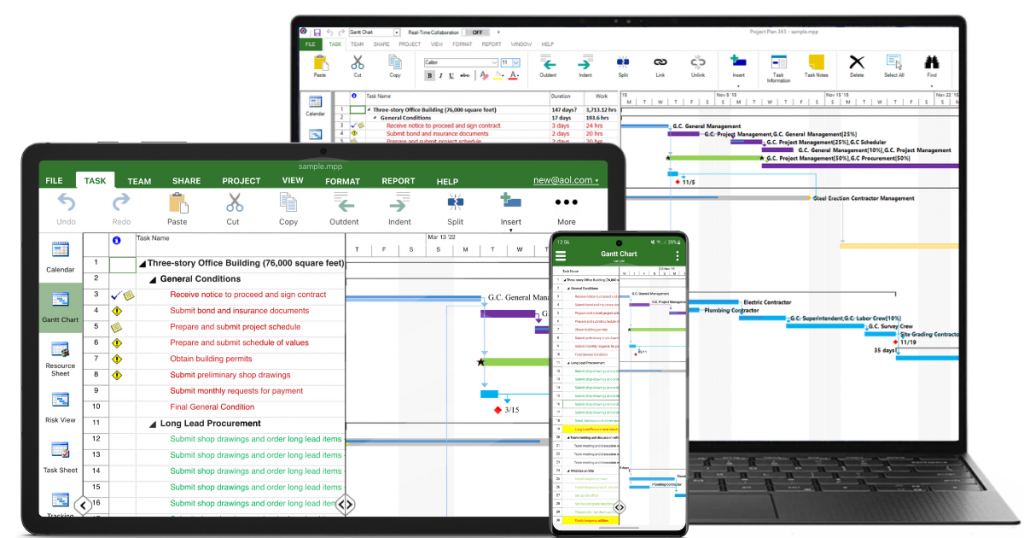
Powerful Planning and Scheduling Your Way!
Project Viewer 365 features a powerful scheduling engine that calculates costs, end dates, critical paths, resource over-allocations, and much more. Project Viewer 365 also produces stunning Gantt charts, dashboards and reports right out of the box.
There are subscription plans for an individual project manager (PM), a business team (PMO) – and even a plan for your entire global enterprise!
No matter where you are, you can always edit or view your Project Viewer!
Project Viewer 365 is cloud-enabled for work with all the popular cloud services, such as Google Drive, Dropbox, Box, OneDrive and more.
Project Viewer 365 also connects to SharePoint, Microsoft Project Server and BaseCamp. You can even use Project Viewer 365 via the web, making sure that wherever you are, you have your project with you.
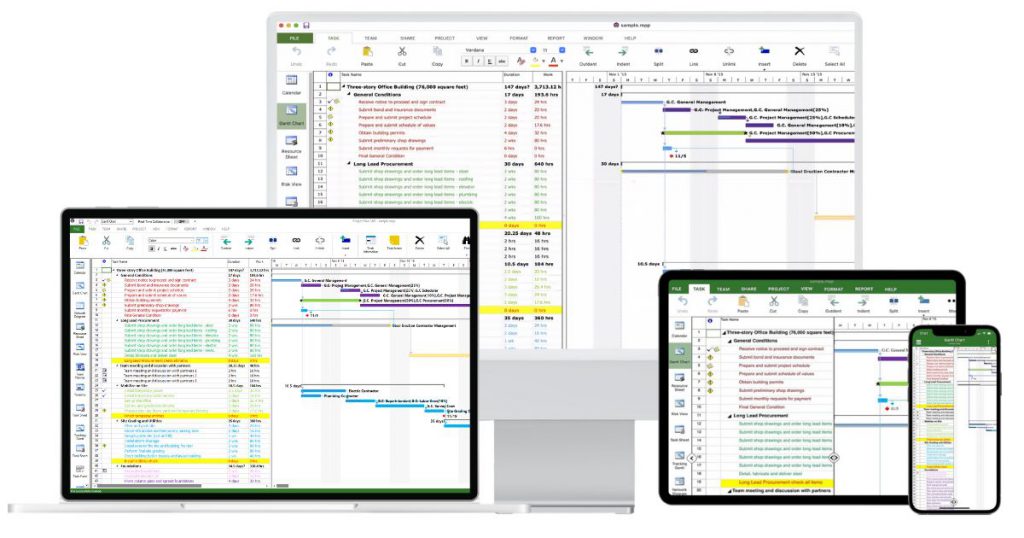

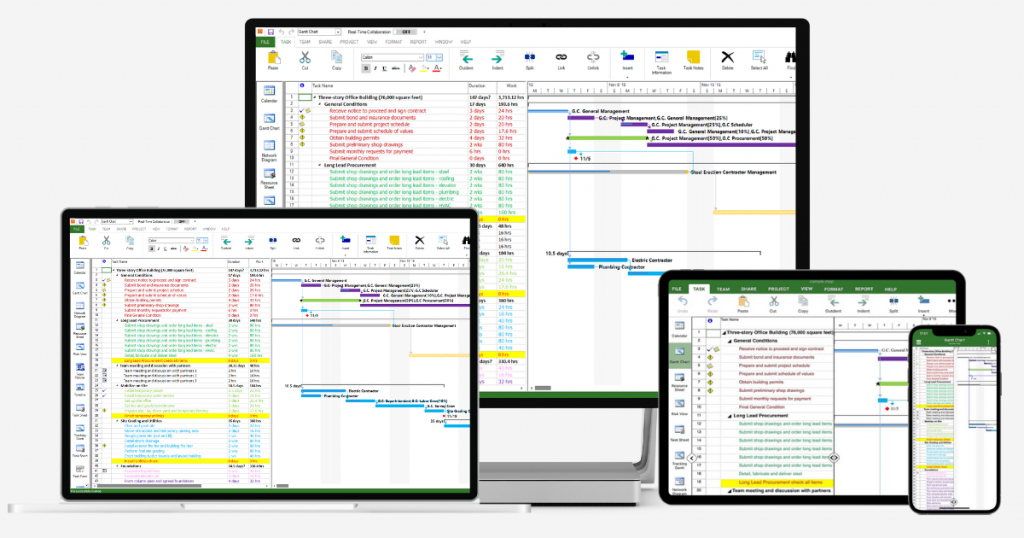
What's New in Project Viewer 365
- Microsoft Project 2024 Compatibility.
- Improve opening files from OneDrive Cloud location.
- Add support for encrypted subprojects.
- Improve Timescale performance.
- Performance Improvements.
- Multiple UI/UX fixes.
Trusted by global enterprises across all industries

We pioneered the development of Project Viewer for MPP files back in 2001 and since then we helped millions of users to instantly save money on Microsoft Project licenses.
Project Viewer 365 is used from large Fortune 500 companies to small project teams.